 Changing my Wordpress theme to Go from Go Daddy
Changing my Wordpress theme to Go from Go Daddy
March 5, 2024
WordpressI decided I needed to find a new theme for my wordpress website and I searched for an open source theme which was fast. I also wanted a plain looking template which worked with the modern blocks approach to Wordpress that I have been resisting.
This is a screenshot of the original frontpage, which looks a little clumsy. Minimal Grid
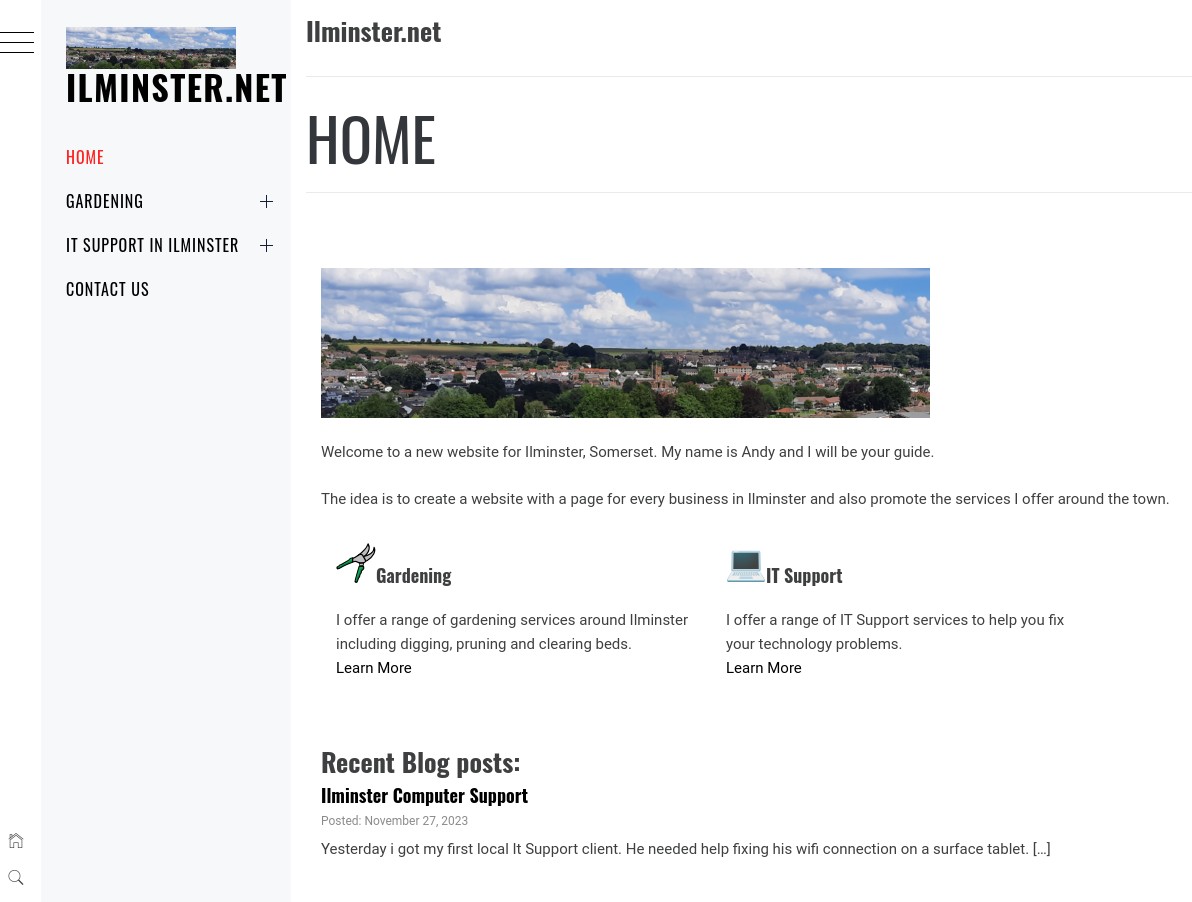
To test the loading time of the current site i installed this wp-cli extension called code-profiler
wp code-profiler run --url=https://ilminster.net/
➤ 15 plugins and 1 theme
➤ Execution time: 0.4013s
➤ Peak memory: 64.43 MB
➤ File I/O operations: 7,343
➤ SQL queries: 51
➤ Accuracy: Highest
After testing out a few Wordpress themes, I settled on Go which is fast, free and powerful. It is also a simple design. There is an activate go support page
The features i want over the old theme include:
- a top navigation bar
- more obvious search facility
- featured image integration as a hero banner
- simple menu management for the header and footer
- faster loading
- no css in the html
So I set about updating my localhost version to see how it works.
to install the go theme with wp-cli i entered
wp theme install go
and activated it in the themes page.
It required a bit of change to a few pages as it also uses the new guttenburg blocks editor and I had been resisting changing to that so I disabled the classic editor plugin.
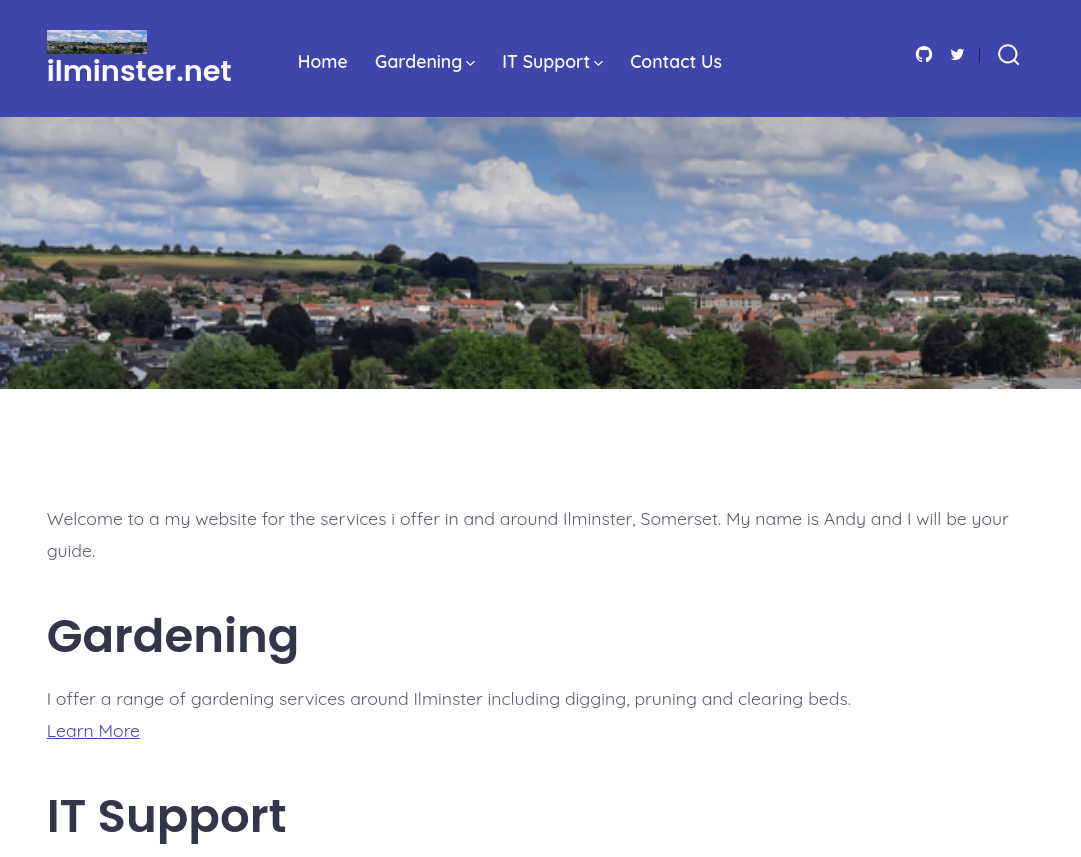
I like the look of it and hope you do to.
If you would like to contact me with this form on londinium.com, ilminster.net or via Twitter @andylondon











